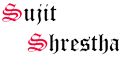This is for education or development purpose. For better performance and security it should not be used on a production server.

Have your VMWare ESXi server been expired? Have you been using VMWare ESXi server in evaluation mode and want to continue even after using a 60 days evaluation license?
Here is a way where you can reset the license and use the evaluation license for 60 days more without losing configurations and virtual machines. You need to follow the given steps below:
You need to enable SSH for the VMWare ESXi server and insert the following commands,
- At first, remove the existing license,
#rm -r /etc/vmware/license.cfg
- Then you will need to upload a fresh evaluation license which is already in the hosting server,
#cp /etc/vmware/.#license.cfg /etc/vmware/license.cfg
- And lastly, you need to restart the services,
#/etc/init.d/vpxa restart
Now you will have your server back with the fresh evaluation license and can be used for 60 days more. In some cases, you will also have to reboot the server. But don't worry, there will be no loss to your configuration and virtual machines. Just Reboot!
You can also automate this procedure and create single shell script that will be executed by CRON every 59 days so you will never run out of the trial period.
Please be aware that this approach is only for evaluation purposes. You should always properly license your hosts when running production environment!